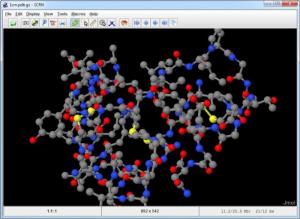Jmol
14.29.15
Size: 67.31 MB
Downloads: 7624
Platform: Windows (All Versions)
Chemistry is much easier to understand, if illustrated properly. You can learn something faster if you actually see how atoms bind together to form a chemical structure, instead of looking over countless calculation and formulas. If you know some Chemistry and you want to combine it with your computer skills, Jmol is something you should definitely try. It lets you create any chemical compound by linking atoms in a 3D environment. In addition, the software lets you animate your creations, simulate vibrations and more.
Jmol is a Java application, which means that you can use it on different platforms, like Windows, Mac OS X or Linux. Instead of going through a setup process, you just need to unpack the application's files from an archive. It takes up only 22 MB of disk space and you don't need powerful hardware to run the application.
Obviously, atoms are represented by spheres. There are different ways to get started. You can start with a simple model kit (a carbon atom, linked to a few hydrogen atoms) and link it to any atom you want, however you want. The entire structure can be rotated in any direction and you may also change the distance and angle between individual atoms by clicking and dragging.
The application lets you import any atom or molecule. If one or more atoms are loaded in the interface, you can right click it and navigate through different sub-menus to add or delete atoms, bonds and more. A few basic items, like carbon, hydrogen or oxygen can be found in one of the sub-menus by default, but you may click different options and type an element's symbol to insert it.
The Get MOL option, located in the File menu, works in a similar fashion. You can either type an element's symbol, a compound or its formula. For example, if you type "sulfuric acid", the application will load the involved atoms, with their appropriate connections. The software includes many other features. You can display atoms or bonds in different ways, display labels on each atom, activate a set of axes or a bounding box in the 3D environment and more. There are also different options for exporting your project. You can take snapshots of the current view and save them in different image formats, print it, save the view as a Jmol script or render the project in POV-Ray.
Pros
You may create any chemical structure and make it as complex as you want. The software can load the molecular structure for any compound and you just need to type its name. It is possible to select different view modes, activate labels and export the project in various formats.
Cons
When inserting a new element, you need to type its precise symbol, with upper and lowercase characters. Jmol will make Chemistry more fun and easy to understand. You can use it to illustrate and animate any chemical structure, without too much effort.
Jmol
14.29.15
Download
Jmol Awards

Jmol Editor’s Review Rating
Jmol has been reviewed by Frederick Barton on 28 Sep 2012. Based on the user interface, features and complexity, Findmysoft has rated Jmol 5 out of 5 stars, naming it Essential